Three Ways I’m Using Generative AI at Work
How generative AI is changing how learning designers work
For anyone whose day job involves designing learning experiences, AI is changing how we work.
Love it or hate it, generative AI is our new co-worker. To ensure that this co-worker is ethical, friendly, and aligned with our intentions, we need to explore it and share what we learn.
So, over the last few months I’ve been slowly integrating AI into my work in the hope that I can learn about how to have constructive relationships with AI technologies.
With an open but critical mind, my goal is to understand AI better and - I hope - use it to deepen and expand my impact as an educator.
Here’s the story so far.
1. Discovery
For a lot of us, the initial Discovery (aka analysis) part of the learning design process is all about gathering insights: who are we designing a course for? Why do they need it? What do they already know, and what new knowledge and skills will they leave with?
Traditionally, this process was one of workshops, post-its and flip charts. More recently - and especially during the pandemic - the process was streamlined through the integration of digital tools like Zoom, Miro and Figjam.
In the last few weeks I have used generative AI to further streamline this part of the learning design process by using it to both gather and synthesise the insights I gather during Discovery. Here’s how:
Using Reduct, I transcribe all of my user interviews.
I then use ChatGPT to summarise the transcripts and identify key themes in this and any other available data, e.g. learner data from LMSs and/or learner feedback from existing courses.
Since AI doesn’t have the larger context of the project, I export this data and use NotionAI to structure it into a format that acts as a starting point for me and my collaborators to build on. In short, we create foundational data faster and focus on the most important parts of the process sooner.
🥡 Take away: use AI’s output as a base to build on. Combine AI and human intelligence to go deeper, faster.
2. Ideation & Design
Learning designers come up with a lot of ideas. A typical ideation session begins with an open prompt, something like: why are we (re)designing the course? What is the change we want to see, and why? What’s the optimal experience to hit those goals?
We scratch our heads, think it over (and over), and begin a long process of sketching out ideas. If we’re honest, it’s a bit of a finger in the wind exercise. It’s also incredibly time consuming.
Recently, inspired by innovations over in the Design Thinking world, I’ve been experimenting with flipping this process on its head.
What if, rather than starting with a blank slate, I ask AI to suggest a design a course for me using the basic data we already have about our learners, goals etc?
Using ChatGPT, I input my Discovery data and ask it to design me a course outline.
Of course, AI isn’t an instructional designer or a subject matter expert and the results aren’t great on their own. But the ideas that AI generates get me closer to my goal more quickly - it helps to spark new ideas and, in some cases, directions that we might not have come to on our own.
This approach also allows me to rapidly generate and regenerate multiple designs to present and critique:
Why is design A more appealing than design B?
What would happen if we combined design B and C?
Which design is most likely to achieve our goals, and why?
🥡 Take away: again, use AI’s output as a baseline to build on. Combine AI and human intelligence to drive more divergent and convergent design thinking, and go deeper and faster.
3. Presentation
For learning designers, presentations tools like Google Slides are a staple of the design process. We use slides to present design ideas to our team mates and showcase our work to our clients.
This is more complicated than it might sound. We spend hours translating complex, often Excel-based designs into simple, striking visuals with a compelling story. From my experience, this process takes a lot of time and is a major distraction from the most important task at hand - designing a pedagogically robust, fit for purpose learning experience.
So, I’ve I have been playing with Tome.app, specifically it’s new “document to presentation” beta feature which - as the name suggests - creates AI-generated slides from design documents.
Tome and other AI-powered presentation tools like it are an incredibly helpful starting point for turning an idea into a presentation with a compelling storyline.
🥡 Take away: you guessed it - use AI’s output as a base to build on. Combine AI and human intelligence to streamline the more functional parts of your process so you can focus on the parts of your work where you add most value (and, have time for an extra cup of coffee).
Which AI tools are you using in your day to day work?
Happy designing,
Phil 👋
PS: You can download a list of 120+ AI tools for educators here.



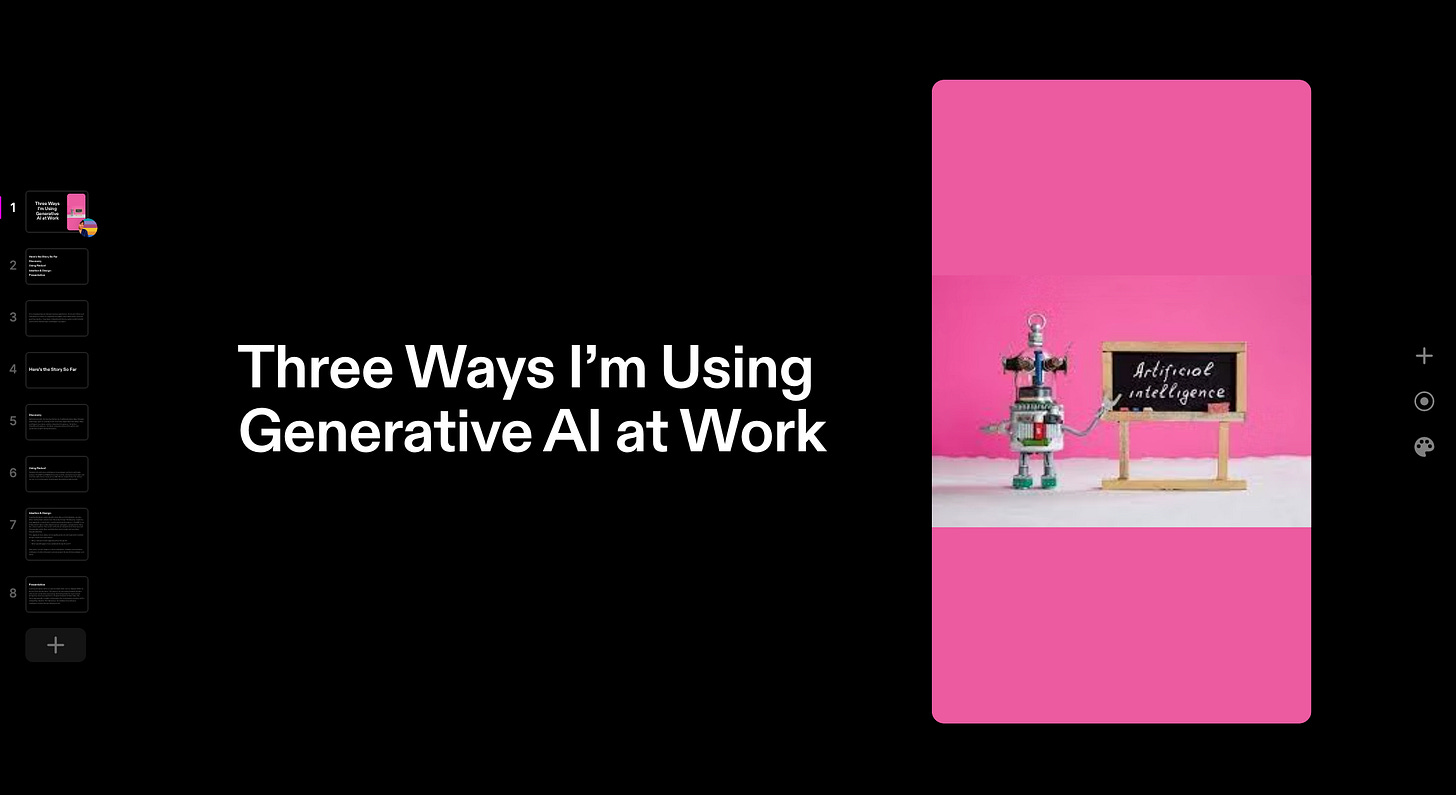
This is really helpful and thanks for your compilation of AI tools for educators. Regarding design-thinking -- and your overall takeaways 'AI to build; human intelligence to go farther...deeper...faster.' For #1: Discovery, this makes a lot of sense especially using AI to summarize existing data WAY faster. Then, you can spend more time and *better time* on the juicy parts of a human-centered design "discovery" process such as direct observations, interviews, and empathy experiences (to borrow from IDEO's model). Likewise with #3: Presentation - which can be super time consuming and generally doesn't feel generative. Regarding #2: Ideation & Design, I wonder what you've seen about how AI impacts creativity in the divergence phase(s). From what I understand, AI really can only draw from ideas and data that already exist, so I wonder what its limitations are when it comes to ideation and especially innovation. What safeguards can be put in place in how we use AI so we don't inhibit original thinking?
How have you found it as a research tool? It has not met my expectations thus far. Too many made up responses.