One question I get asked a lot is: which tools do you use during the learning design process?
After years of trying out various different tools, two have emerged as the most powerful & game-changing.
Power App #1. Walling
In the early stages of the process when I’m gathering ideas & inspiration and starting to apply the beginnings of a structure, I use Walling App.
Walling is a visual space to spill your notes, bookmarks, inspiration images, videos, audio notes - any online or offline discoveries you want to save.
Capture Anything & Everything: Walling enables you to quickly start a project and capture anything & everything: notes, links, images, files, checklists, bulleted lists and more. Just add a brick & add your ideas.
Play With Your Structure: Once I’m ready to start to organise my initial ideas into a more structured design, I can drag my ‘bricks’ into columns and sequence them. I can also add custom tags to theme & sort my ‘bricks’, e.g. ‘week 1’; ‘gravity’.
Share & Collaborate: Once I’m ready to share my design, I can create a copy of the project (version control is everything!) or share the original with my collaborators and/or user testers. I can add commentary to the whole design or a specific brick at @ specific collaborators for feedback & sign off.
Power App #2. Eduflow
Later in the design process, it can be helpful to prototype some or all of your design to give stakeholders a clear idea of the flow and/or to test your design with users before you progress to build. To do this, I use Eduflow.
While Eduflow is an LMS, it also works well as a quick & easy prototyping tool.
Quickly Create Your Learning Flow: Add content & activities to mock-up the learner experience.
Use Embeds & Integrations: Use Eduflow’s large range of integrations, e.g. H5P & Google Slides, to “show rather than tell” your design.
Share for Feedback: Easily add collaborators & users to get feedback on your design before it goes to production.
🥷 Phil’s Ninja Tips:
Use Walling & Eduflow’s personalisation functionality - e.g. uploading a course banner - to give your designs a clear brand identity (either yours, or your stakeholders’).
Combine Walling & Eduflow with Loom and present a short design walkthrough of your design for your collaborators explaining the what, why & how of your experience. This helps to raise engagement, motivation & excitement.
I’d love to hear from you! What are your go-to tools for learning design, and why?
Want to learn more about how to optimise your learning design process? Apply to join the 3-week Learning Science Bootcamp and work through an end-to-end discovery & design process with me and a cohort of people like you.





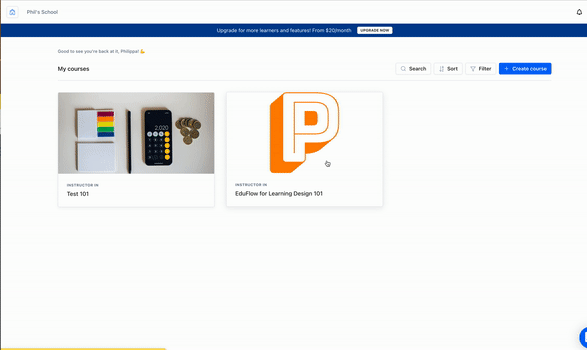

Share this post