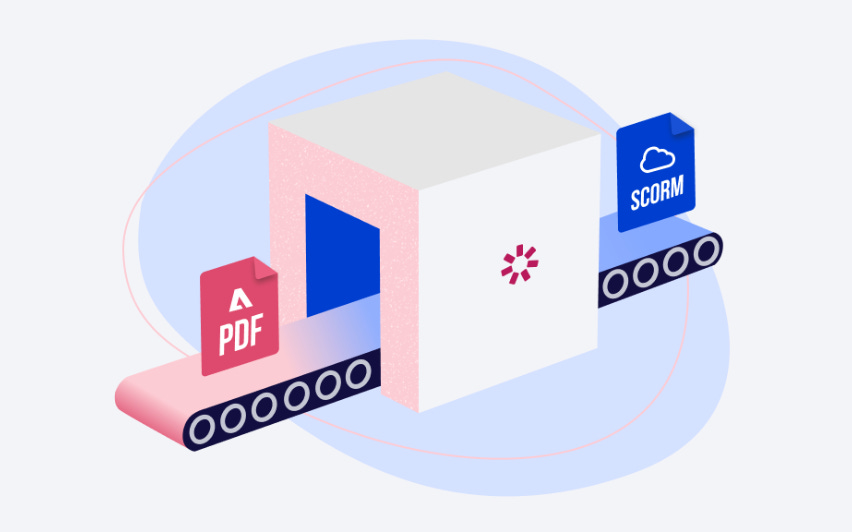Articulate AI & the "Buttonification" of Instructional Design
A new trend in AI-UX, and its implications for Instructional Design
Hey friends! 👋
Last week, I was lucky enough to be invited with ~10 other writers to a pre-release virtual demo of OpenAI's new tool, Canvas.
The release of Canvas represents a significant shift in how we interact with AI, introducing (or at least helping to cement) a new trend in what I'm calling the "buttonification" of AI - i.e. a shift from communicating with AI through prompts to quicker and more simple button-based actions.
The buttonification approach that we see in Canvas aims to make AI - in this case writing and coding assistance - more accessible and efficient, potentially opening up advanced AI capabilities to a broader range of users who might not be skilled in crafting detailed prompts.
Great news, eh? Well, perhaps.
As with any AI feature or tool, it's important to consider both the benefits of buttonification - things like increased efficiency and consistency - and the potential risks that come hand in hand with any feature which potentially constrains human control and pushes AI’s “thinking” further into the background.
Let’s dive in!
The Rise of Buttonification: a New Paradigm for AI?
For those who haven't seen it yet, Canvas is essentially a new interface for interacting with ChatGPT. It’s designed to streamline common writing and editing tasks by pre-loading prompts behind buttons. Instead of typing out detailed prompts, users can now click on pre-configured buttons to perform various actions on their text - actions like:
Suggest Edits: AI provides feedback to improve clarity, tone, and structure.
Adjust Length: AI automatically shortens or lengthens the text.
Change Reading Level: AI adjusts content complexity from kindergarten to graduate level.
Polish Text: AI refines text for grammar and style consistency.
The emergence of "buttonification” isn’t limited to the world of writing and coding. At the same time, we saw the release of the latest (and perhaps most heavyweight) in a growing line of tools which, as part of the same trend, are designed to buttonify instructional design.
I refer here to Articulate’s Rise 360 which now includes as standard a number of AI features, include in-built AI chat and “power buttons” for things like:
Image Generation: Instantly creates course-relevant visuals.
Quiz Generation: Automates quiz creation based on existing content.
Summary Generation: Generates concise summaries of course materials.
Text-to-Speech: Converts written content into realistic audio narration.
Flashcard Generation: Generates flashcards based on provided content.
Make Longer/Shorter: Adjusts the length of content as directed.
Add Lesson: Automatically generates and inserts a new lesson into the course structure.
Change Focus: Alters the primary topic or angle of the content.
Articulate’s release of AI features comes in the wake of a growing number of AI tools which “buttonify” instructional design, making it possible to turn PDFs, PowerPoints and other docs into online courses in seconds, at the push of a button.
These “content to course” tools revolutionise the speed of the traditional instructional design process by delegating the design work involved in turning content into courses to AI. Imagine a set of tasks which used to take weeks and maybe months now delivered in the push of button in ~10 mins. Sounds magic, right? Perhaps.
The Double-Edged Sword of Buttonification
Off the bat, it’s clear that the buttonification of instructional design potentially comes with some signficant benefits. These include:
Time & cost saving: buttonification streamlines common tasks, reducing dramatically the time needed to formulate complex prompts.
Increased accessibility: buttonification removes the need for expert prompting skills, lowering the bar of entry to AI compared with tools like ChatGPT, Claude and Co-Pilot.
Increased consistency: by removing the need for prompting skills, buttonification removes some of the inconsistencies in AI-enhanced performance among instructional designers which stem from a lack of AI literacy.
Increased quality: as my own and others’ research has shown, well-formed prompts written by experts in a specific field can lead to significant increases in the quality of our work compared with methods which don’t use AI. The TLDR here is: if the prompts which sit behind the buttons are well formulated, buttonification could be a rapid way to scale highest-possible-quality work.
But there are, of course, also signficant risks:
Reduced transparency: buttonification may make it even more challenging to surface and understand the underlying processes which AI uses to make design decisions. For example, when I pushed the “generate outline” button in Articulate then asked AI how it decided on the topics in the outline, it just repeated the topics back to me without answering the question:
I’ll take that as a pass….
Standardisation of instructional design: by reducing and limiting the space for designers’ creativity and innovation, with buttonification also comes the risk of the increased standardisation of instructional design.
Having tried all of the “content to course” tools that I can get my hands on, I can confirm that the outputs across all tools are very similar in form, tone and look - think: long form text turned into AI-generated summaries, videos, images, drag and drops, quizzes etc.
Standardisation isn’t new, of course. For decades we have built technology which has standardised how we build content and test learning (think: video + a drag and drop). However, AI potentially accelerates and deepens standardisation by making us more effective and efficient at reproducing more of this sort of already-standard learning experience.
Increasing the automation and standardisation of instructional design has a negative impact not just for instructional designers but also for the learners they serve. If every course looks, sounds and feels similar, what will be the impact on learner engagement, motivation and learning?Decreased quality: as my own and others’ research has shown, prompts which are not written by experts in a specific field can lead to a significant decrease in the quality of our work compared with methods which don’t use AI. The TLDR here is: if the prompts which sit behind AI buttons are not well formulated and regularly updated in line with research, buttonification could be a rapid way to scale low-quality work.
Here I am reminded yet again of Dan Schwartz’s warning that the biggest risk of AI in education is that it makes us more effective at ineffective practices.
AI & Instructional Design: a Fine Balance
While the current trend of buttonification in instructional design raises some considerable concerns, tools like Canvas by OpenAI give us hope. Built with experts from the field of writing and coding who have a deep understanding of what great looks like, OpenAI has leveraged buttonification to scale great practice and provide more - not less - space for human creativity and expression.
By providing an interface which - as well as offering up buttons for frequent tasks - enables users to ask things like, “why did you do this?” and “what might be the benefit of X over Y?” OpenAI have successfully struck a fine and optimal balance between the power, skills and knowledge of both AI and human.
What might a similar, more nuanced approached to buttonification look like in the Instructional design context? This is the question I have been exploring with AI expert, Gianluca Mauro, and hundreds of instructional designers from around the world.
Here’s a teaser of our learning and work so far…
1. Using AI to Scale Exceptional Instructional Design Practice
Imagine a buttonification system that doesn't just automate tasks, but scales best practices in instructional design:
Evidence-Based Design Button: When clicked, this button would provide a range of instructional strategies backed by learning science research, complete with explanations of why they're effective and how to implement them.
Learner-Centered Objectives Generator: This button could guide instructional designers through creating objectives that are not just deeply aligned with learner needs and motivations but sequenced squarely within their ZPD.
Engagement Optimiser: Rather than just generating content, imagine buttons that could analyse existing content and suggest evidence-based modifications to increase learner engagement and retention.
2. Surfacing AI's Instructional Design Thinking
Instead of hiding AI's decision-making process, what if we built an AI system which invites instructional designers to probe, question, and learn from an expert trained AI?
Explain This Design: When pressed, this button would provide a detailed rationale for any AI-generated design element, citing relevant research and best practices.
Show Me Alternatives: This button could generate multiple design options for a given task, explaining the pros and cons of each approach.
Challenge My Assumptions: Users could use this button to have the AI critically examine their instructional design choices, encouraging reflection and improvement.
Learning Science Insights: This button could provide relevant insights from learning science for any given design decision, helping instructional designers continuously learn and improve their craft.
By reimagining the role of AI in this way, we would:
Elevate the Role of Instructional Designers: Instead of deskilling the profession, this approach could empower designers with cutting-edge knowledge and tools.
Promote Continuous Learning: By surfacing AI's thinking, we encourage instructional designers to continuously engage with and learn from AI insights.
Ensure Quality: By scaling best practices and evidence-based approaches, we can maintain and even improve the quality of instructional design at scale.
Increase Transparency: This approach demystifies AI decision-making, allowing for more informed use of AI tools in instructional design.
Foster Innovation: By challenging assumptions and providing alternatives, this vision of buttonification could spark new, creative approaches to instructional design.
Closing Thoughts: The Future of AI in Instructional Design
Meanwhile, on the ground, how do we instructional designers navigate this new AI-infused, increasingly “buttonified” landscape?
Focus on expertise: Double down on becoming experts in instructional design and learning science. In an era of increasing automation, knowing what great looks like is increasingly essential to quality and impact.
Understand underlying processes: Advocate for and seek out transparency in AI tools: who built this tool? Who wrote the prompts? How are prompts written, and updated? Understanding how these tools work will help us make informed decisions about their use.
Maintain a critical eye: Don't just accept what AI produces. Review, validate and customise AI-generated content to ensure it optimises for engagement, motivation and learning.
The “buttonification” of AI is changing how we interact with technology - and it's already impacting the field of instructional design. While AI tools promise increased efficiency, we need to be vigilant about maintaining the quality and effectiveness of the learning experiences that we build with AI.
By driving an more ambitious vision of AI for instructional design with emphasis on surfacing and augmenting rather than hiding and automating design decision making, we create the possibility of a new sort of instructional design process and profession which uses AI not just to be more efficient but also more effective.
The key is to approach AI not as a black box that produces ready-made solutions, but as a collaborative tool that enhances our capabilities and challenges us to think deeper about our design practice.
What are your thoughts on buttonification in AI and its impact on instructional design? How are you using AI to increase your efficiency and effectiveness in your work? I'd love to hear your experiences!
Happy (and careful) innovating!
Phil 👋
P.S. Want to dive deeper into effective AI use in instructional design? Join me on an upcoming cohort of my AI-Learning Design Bootcamp!